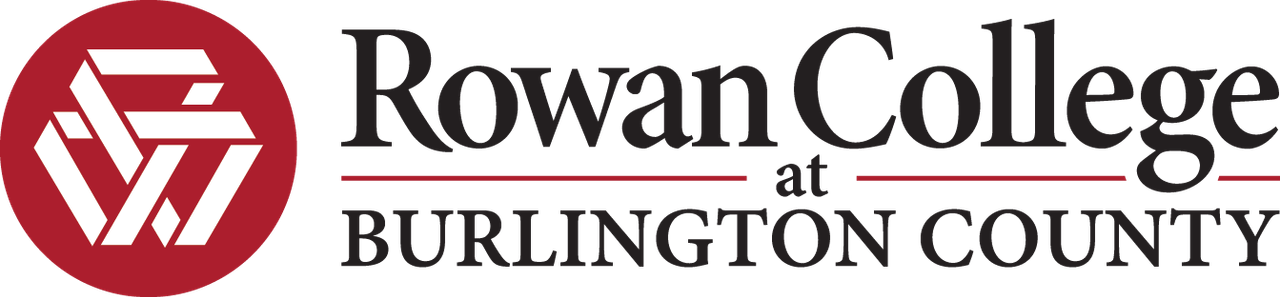
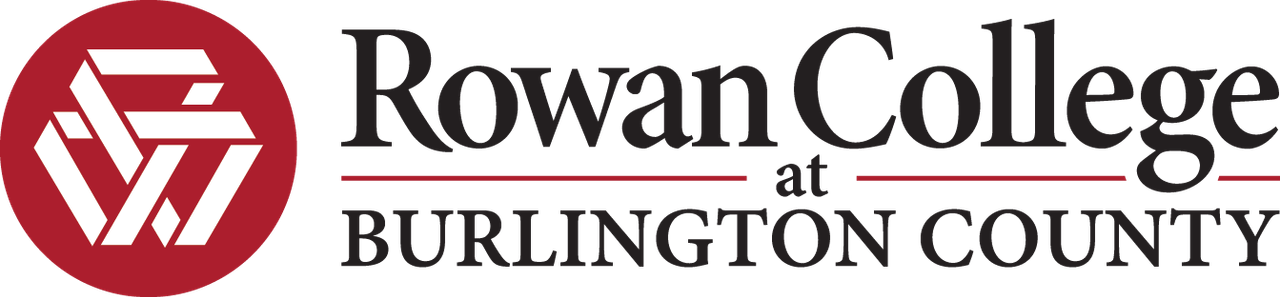
The RCBC Library has over 60 research guides for specific courses, subject areas, and other topics.
Find a full list of these guides on our Library website (scroll down).

Resources in these guides include suggested databases and internet sources, research tips, videos, and more, all are curated for a specific topic.
The RCBC Library subscribes to over 50 online databases which you can use for your research.
Find a full A-Z list of the databases on our Library website.

Under each databases is a list of which subjects it covers and a short description. You can use this information to choose where to start your search. Or, you can start with a general database.
Our two most general databases are ProQuest and Academic Search Premier (EBSCO).
Off campus, you will need your RCBC Library barcode in order to access these databases. Don't have a barcode yet or having trouble logging in? Fill out the form here or speak to a librarian.
The internet may make a wealth of information available, but it can be hard to pick out the relevant and reputable sources you need for college-level research. The RCBC Library suggests many internet sources in the research guides. However, if you find yourself jumping into internet searching on your own, try following these tips for a successful search:
Use quotes ( " " ) to search for an exact phrase. For example, searching for [ "test anxiety" ] will only return results where the two words appear next to each other. You can also use a minus sign ( - ) to remove a term from your results. For example, searching for [ "test anxiety" -medical] will remove any results involving medical testing. This can be helpful if you find your results being muddled by unrelated information.
Try using a domain search to limit what types of sites your internet search returns. For example, add site:.gov to your search terms to find results only from government websites. You can also try site:.edu for educational websites or site:.mil for military websites. These sites should have more reliable information because they cannot be purchased. While domain search works with any domain (such as .org, .com, and .net), remember that most domains can be purchases by anyone.
The CRAAP Test can help you evaluate if a website is credible and reliable. Consider the website's currency (is the information up to date), relevancy (does it apply to your topic), authority (who is the author), accuracy (is the information supported by sources), and purpose (why was the website created).

To find books that are available to you through the RCBC Library and the Burlington County Library System (BCLS), click on Catalog on the library homepage.

Enter your search terms in the keyword search box.

To see books only at the RCBC Library, check the box on the left for "RCBC - Mount Laurel".

Click "Find it" to see the book's call number. The call number tells you where to find the book in the library. If you need assistance, just ask a librarian!
Click "Request it" to put the book on hold. You will need to sign in with your library barcode. Don't have a barcode yet? Fill out the form here or speak to a librarian.